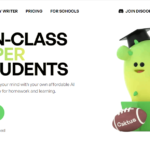It is common knowledge that watching videos on YouTube uses a lot of data, downloading video on your local storage can safe you a lot and also provide the opportunity of watching it offline later with the stress of going to the original platform. This method of How to download YouTube video has been tried out and verified to work on every device, including Windows, Android, and iPhone. It is a straightforward strategy that involves you to add prefix “ss” the URL of the YouTube video you wish to download. You can use the “SS” approach in this post to download any YouTube video. by following the steps below.
Recommended check : How make money on YouTube
How to make money on social media
YouTube video downloader
How to Use SS to Download Any YouTube Video
Start by searching for any video you want to download on Youtube using your browser.
Then insert “ss” before “youtube.com,” as seen below, then press Enter.
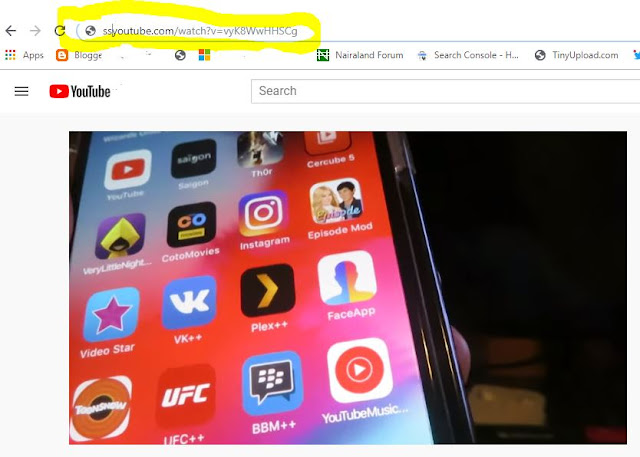
YouTube video downloader online
A different page will be opened for you to save the video on SaveFrom.net.
You can find all the details about the YouTube video you want to download on the new website. You will discover details like duration, the video’s title, and the download URL.
There is a drop-down option to the right of the Download, which is highlighted in green. Choose the format in which you want to download the video by clicking on it.
YouTube to mp3
you can also download videos to mp3 format
To start your download in MP3 format, select “HD/MP3” from the available options.
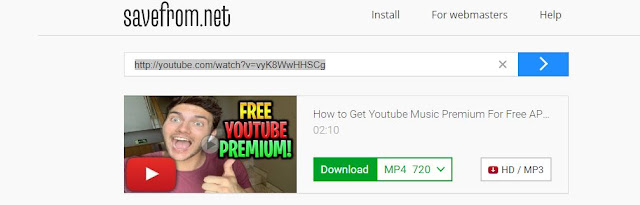
How to download Youtube Movie
YouTube video downloader free download
Downloaders for iOS and Android of YouTube videos
whether you’re using Android or iOS smartphones, users may need to download YouTube videos. You can download a tonne of YouTube videos from the Play Store and the App Store. You can download videos to local storage so you may access them while you’re not online.
YouTube download Apps
VidMate,
A YouTube video downloader app for Android called VidMate offers downloading videos in various resolutions. Additionally, it includes a user-friendly interface that makes downloading YouTube videos simple.
TubeMate
Another YouTube video downloading tool for Android is TubeMate. It offers a variety of downloadable video resolutions and has quick download rates. YouTube videos can also be played in the background with this app.
You can also check playstore and iOS for other app that enable you to download videos from YouTube by searching “YouTube Video download” and pick app with good rating and good number of download
All of YouTube’s users are aware that utilising a third-party programme to download YouTube videos is not permitted, thus you are only permitted to stream them directly from the YouTube server.
Downloading videos will result in a copyright violation unless you have the owner’s consent/copyrights.
Please take note that you have no agreement with YouTube or this website (ebusinessboom.com) and you are downloading any YouTube videos at your own risk.
Recommend ; Ways to make money online