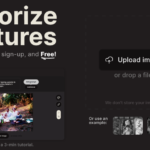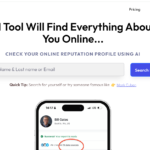If you’re looking to remove the vocals from a song, whether to sing karaoke-style or as a DJ aiming to craft a unique mix, today’s AI technology makes it incredibly straightforward.
We recommend the NoteBurner AI Vocal Remover, a cost-free solution that enables you to strip the singer’s voice from songs with just a single click. Try it out to create your music tracks without skipping a beat!
Visit Noteburner website
Why Choose NoteBurner AI Audio Splitter
NoteBurner, renowned for its audio recording and editing services, offers an AI Audio Splitter that easily separates vocals from music tracks while ensuring a high-quality audio output of 320kbps. You’ll receive two separate audio files – one containing just the instrumental and the other featuring only the vocals. NoteBurner ensures that the original quality of your music is preserved, making this tool ideal for both beginners and seasoned users.
Additional Features of NoteBurner Software:
- Convert songs from Apple Music into various formats including MP3, AAC, and FLAC, while retaining the original sound quality, including Apple Music Lossless.
- Effortlessly change local AA/AAX audiobooks into MP3, M4A, and M4B.
- Transcode local audio music files into diverse formats like MP3, M4A, FLAC, WAV, OGG, AIFF.
- Ability to burn music files onto CDs.
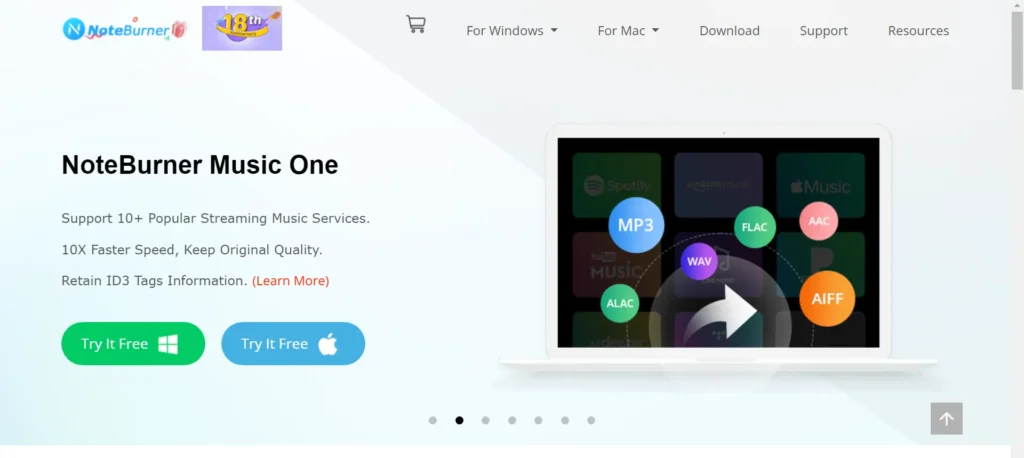
Part 2. How to Separate Vocals from Music for Free
YouTube Video: How to Separate Vocals from Music Free
Firstly, download NoteBurner and install the Free Vocal Remover that comes with it. Here are the action steps to split vocals from your music songs.
- Download and Launch: Install NoteBurner on your computer and click into the “Tools” menu.
- Choose Tool: Select the “AI Audio Splitter” in the toolbox. This requires installing the AI Model components, so ensure your device has enough storage space.
- Prepare Files: Drag and drop your local music files into the application, choose your desired output format (MP3, M4A, FLAC, WAV, OGG, AIFF) and quality (320kbps, 256kbps, 128kbps).
- Split: Press the “AI Split” button to begin separating the vocals from your music.
NoteBurner AI Vocal Remover
Best Free AI Vocal Remover Online
If installing an app isn’t your preference, and you’d rather use a website, below are some top free AI online Audio Splitters:
- Vocal Remover: This tool (vocalremover.org) lets you upload a song and splits it into vocal and instrumental tracks, available to download as MP3 or WAV files.
- Voice.ai: Accessible at voice.ai/tools/vocal-remover, this service is ideal for music enthusiasts and emerging artists. Upload a music song, and it processes to separate Vocals and Instrumental tracks instantly.
Pros:
- Free and easy to use.
- Enables online splitting of vocals and instrumentals.
Cons:
- Requires an account to handle more than three music files.
- Does not preserve the original sound quality, maxing out at 124kbps.
NoteBurner AI Audio Splitter – Freeware
In conclusion, the NoteBurner Vocal Remover is a superb, free resource for effortlessly creating karaoke tracks or experimenting with isolated vocals. It supports a variety of features including recording and converting any Apple Music song, iTunes M4P music, and audiobooks to MP3 or other formats without losing quality. Expand your music library today and enhance your music production seamlessly.
READ MORE:
Content with play.ht: The Ultimate Tool for Audio Conversion