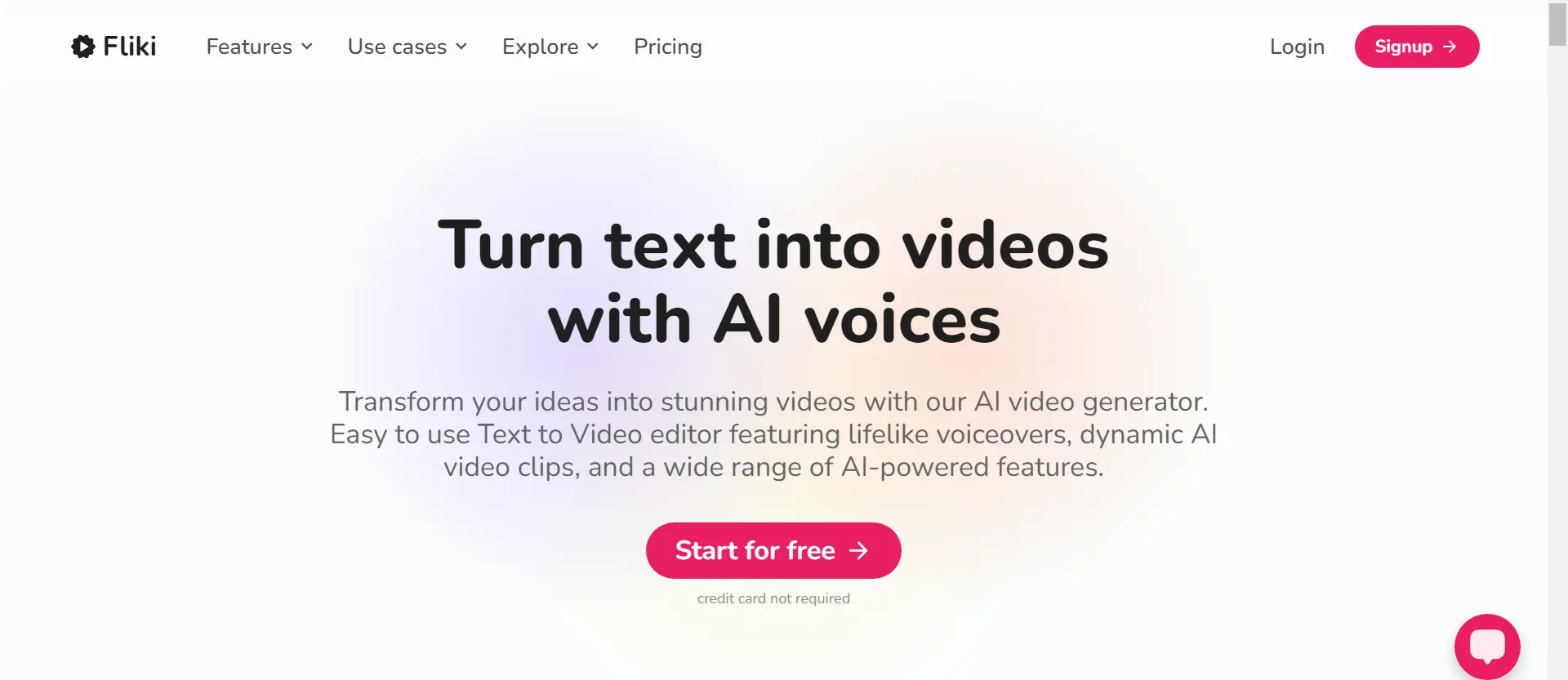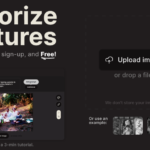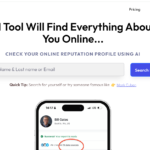In the digital age, content is king but engagement is its crown. Fliki AI harnesses the power of artificial intelligence to transform plain text into compelling videos. Whether you’re a blogger, marketer, or educator, Fliki offers an intuitive platform where simply inputting a URL or pasting text can lead to a summarised video complete with visuals and voiceovers.
Key Features of Fliki AI
Text-to-Video Conversion and Blog to video Conversion
At the heart of Fliki is its ability to convert written content into high-quality videos. This feature is perfect for users looking to increase accessibility and engagement through dynamic content.
Extensive Media Library
Fliki’s rich stock media library is a treasure trove with millions of images, video clips, and tracks. Whatever your theme, you’ll find visuals and sounds to enhance your message without the need for external sources.
Multilingual Text-to-Speech Capabilities
Reach a global audience with Flidi’s impressive array of over 850 lifelike text-to-speech voices available in 75 different languages. This feature ensures your content resonates with viewers regardless of their native language.
Customization Options
Elevate your brand’s identity by customizing subtitles with your own colors and fonts. This personal touch can make your videos stand out and be instantly recognizable as your brand’s unique signature.
How to Use Fliki for Video Creation
Step-by-Step Guide
- Login or Register to Fliki: Start by accessing your Fliki account.
- Input Your Text: You can either paste the text directly or input the URL of the blog article you wish to convert.
- Select Media: Choose images or video clips from the extensive library to match your content.
- Choose Your Voiceover: Pick from a wide range of voices and languages to narrate your video.
- Customize Subtitles: Adjust the subtitles to match your brand style.
- Review and Edit: Preview your video and make any necessary adjustments.
- Publish and Share: Once satisfied, publish your video and share it across platforms.
Tips for Best Results
- Keep your initial text concise and well-structured to ensure a clear and effective video summary.
- Use high-quality visuals and relevant background music to enhance viewer engagement.
Fliki Pricing Explained
Fliki offers various pricing tiers to suit different needs and budgets. Whether you’re an individual creator or a large business, there’s a plan that can cater to your video creation demands.

Real User Reviews and Feedback on Fliki
Gather insights from real users who have leveraged Fliki for their content creation needs. Positive reviews often highlight the ease of use, quality of the AI-generated voiceovers, and the comprehensive media library.
Comparing Fliki with Other AI Video Tools
See how Fliki stands against competitors like Lumen5 or InVideo in terms of features, usability, and overall value.
Fliki also has a large media library that can be used to create videos, and it has received high ratings for its features.
Usability is another important factor. While specific user reviews would provide more detailed insights, Fliki has received a higher overall rating compared to Lumen5, suggesting that users may find it more user-friendly or effective in meeting their needs.
In terms of overall value, it’s important to consider both the cost and the range of features offered. While specific pricing details aren’t provided here, potential users should consider their budget, the specific features they need, and the value they place on factors like user-friendliness and customer support.
Final Thoughts and How to Get Started with Fliki
As digital content continues to evolve, tools like Fliki are invaluable for creators looking to diversify their content formats. Engaging video content is no longer just an option but a necessity in capturing audience attention. Start with Fliki today to transform your textual content into captivating videos that speak to the world.