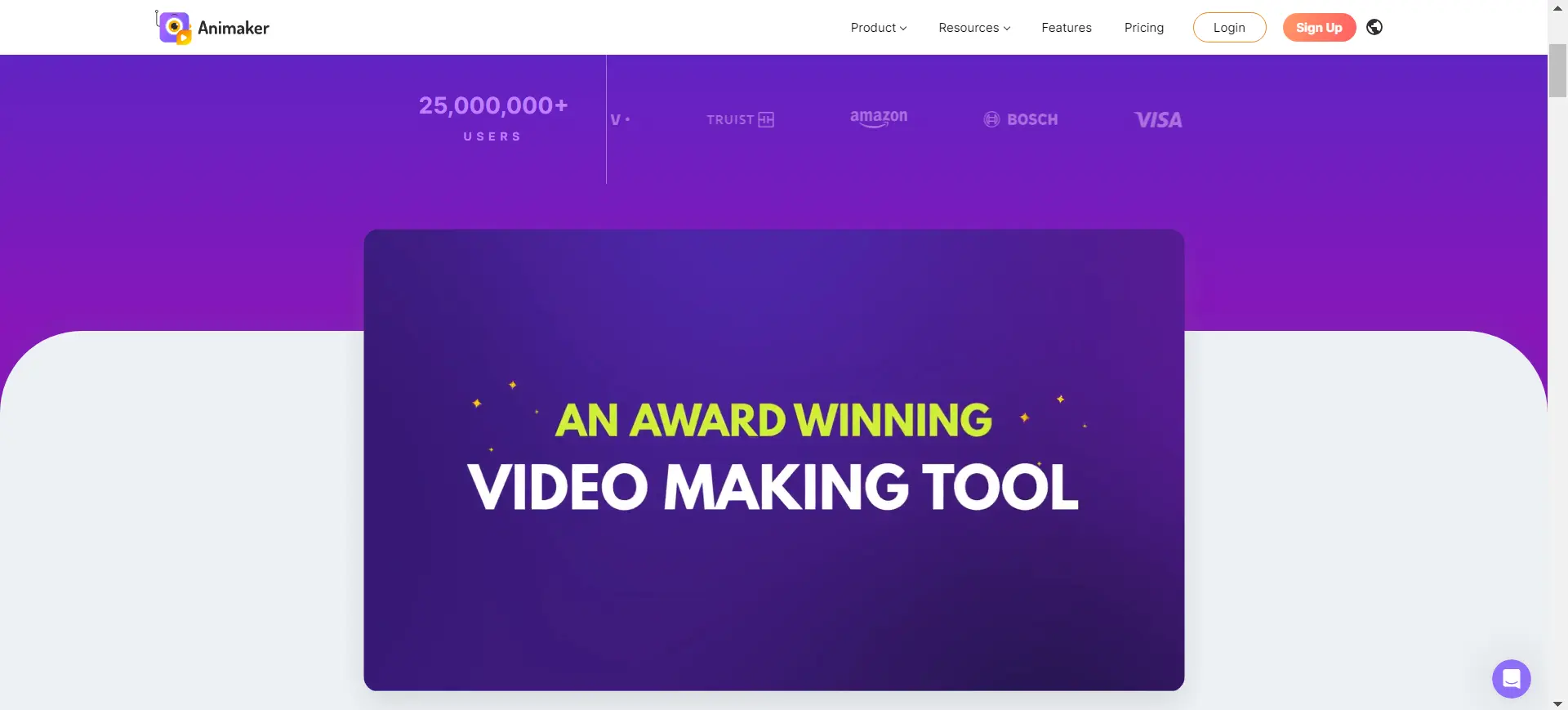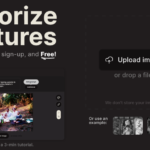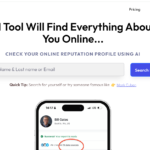In an era where digital storytelling is king, having the right tools can set you apart. Animaker stands out as an easy-to-use online platform designed for both beginners and professionals to create high-quality animated and live-action videos. With features like a drag-and-drop interface, it simplifies the video creation process, making it accessible to anyone, regardless of technical skill.
2. Key Features of Animaker
Character Builder
One of Animaker’s standout features is its versatile character builder. This tool allows users to customize characters to fit their narrative, offering a variety of templates and customization options that bring unique stories to life.
Media Library
The platform boasts a vast media library filled with high-quality stock footage, images, music, and sound effects that can enhance any video project, providing all the resources needed for creative exploration.
Video Editing Tools
From basic cuts to advanced animations, Animaker equips users with intuitive editing tools to craft their videos. The easy-to-navigate interface ensures that every transition and effect can be applied with precision and ease.
Social Media Integration
Instant social media resizing and compatibility features allow users to quickly adapt their videos for platforms like Instagram, Facebook, and Twitter, ensuring that content looks great on all devices and channels.
3. How to Get Started with Animaker
Sign Up Process
Getting started with Animaker is straightforward. Simply visit the Animaker website and sign up for an account. You can start with a free trial to explore the basic features before committing to a more advanced plan.
Choosing the Right Catalunching your first project.
4. Exploring Animaker’s Pricing and Subscription Models
Animaker offers various pricing tiers to suit different needs and budgets. From the free tier, which is great for beginners, to more advanced options that include additional features such as HD quality exports and custom fonts, there’s a plan for everyone. For detailed pricing, visit the pricing section on Animaker’s website.
5. User Reviews: What Are People Saying About Animaker?
Feedback from users is overwhelmingly positive, with many praising Animaker for its simplicity and range of features. Whether it’s small projects or large-scale productions, Animaker receives accolades for its versatility and ease of use.
6. Animaker AI: Elevating Video Creation to the Next Level
Recently, Animaker has integrated AI technology into its platform, enhancing the video creation process with smart automation and advanced analytics. This feature helps users refine their content based on data-driven insights, improving viewer engagement and effectiveness.
7. Tips and Tricks for Getting the Most Out of Animaker
- Utilize the character builder to add a personal touch to your videos.
- Take full advantage of the media library to enhance your content.
- Experiment with different layouts and styles available through the platform.
- Regularly update your skills with tutorials and support materials provided by Animaker.
8. Conclusion and Final Thoughts
Animaker proves to be an indispensable tool for anyone looking to create professional-quality videos with ease. Whether you are a marketer, educator, or content creator, Animaker provides all the necessary tools to bring your digital stories to life.
9. Frequently Asked Questions (FAQs)
Q: Is Animaker suitable for beginners?
A: Absolutely! Animaker is designed with beginners in mind, offering easy-to-use tools and pre-made templates to help anyone start creating videos right away.
Q: Can I use Animaker for commercial purposes?
A: Yes, videos created with Animaker can be used for both personal and commercial purposes, depending on the subscription plan you choose.
For more questions and support, visit Animaker’s support page.
To explore more about what Animaker can do for your video production needs, visit their website and start crafting your story today!
Pika Labs AI Video Creator: A Comprehensive Overview
Content with play.ht: The Ultimate Tool for Audio Conversion